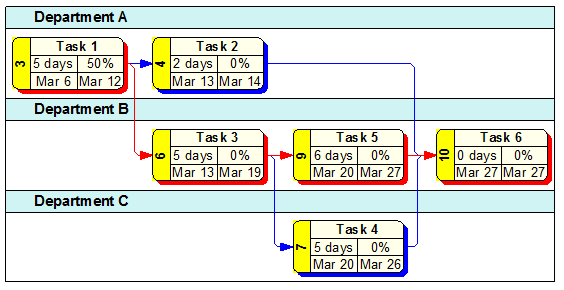Grouping
Group the Tasks in the Network Chart
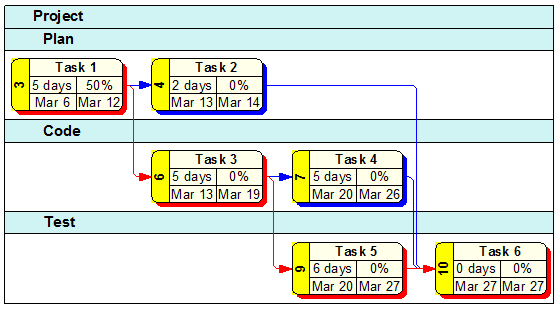
Visually organize the Tasks in a project into horizontal groups. This powerful feature allows you to see related Tasks and the dependencies that exist within these groups and across groups.
Tasks can be grouped by various fields in WBS Schedule Pro including the Outline (the WBS Levels), Resources, Text fields and even Custom Outline Codes. Click and Drag to create new Tasks within a Group. Create Dependencies within a Group or across Groups. You can even Expand and Collapse Groups to hide sections of your plan while you work on others. The Grouping feature will make your
Network Charts easier to work with.
Grouping by Resource
Group by Resources to show the Tasks assigned to the various Resources in a project. Click and Drag a Resource that hasn't been assigned into a Group to assign that Task to that Resource.
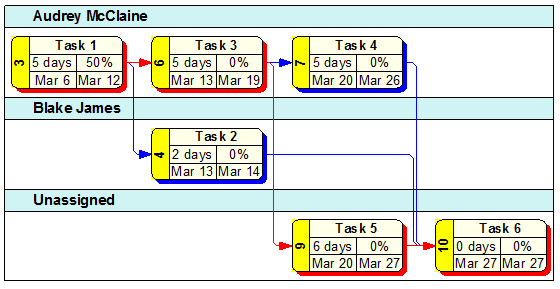
Group by a Variety of Fields
The following chart was produced by entering information into the Text1 field and then Grouping by the Text1 field.